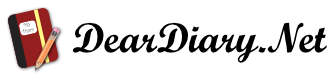Jabber – Information!
I thought Jabber deserved a bit more detailed explanation than there was room for on the front page, especially with all the work Steve has put in to getting it working today, so here goes 🙂
Jabber is another kind of Instant Messaging system like AOL IM, MSN IM, Yahoo IM and ICQ for example.
“Oh no… not ANOTHER one….” I can hear you groaning already 🙂
Yes and no 🙂 Yes, it’s another one but no, it doesn’t add another running application to your machine – it replaces all of the other ones.
When logged in to Jabber you can add all of your AIM, MSN, Yahoo and ICQ contacts to your Jabber screen and interact with them just as if you were on each of those services.
Personally it’s fantastic because I have some friends that refuse to use anything but ICQ, some family that understands MSN and do not want to have to figure out another one and so forth and this means I don’t need loads of them running.
So what do you do?
Head to http://www.jabber.com – download the Jabber IM client (it’s free, even though it’s called the Commercial client).
The latest is version 1.6.0.3 as at the last time I checked the site.
Install it, point it at jabber.atomic-systems.com for the server and create yourself an account using whatever username and password you fancy. I would strongly suggest using your Dear Diary username if you have one, as later on we will be enhancing the Jabber server to talk directly with our database so users will get their username and password from their Atomic account (eg. Dear Diary). This also means do not use a username that somebody else has as an Atomic username – when we migrate to talk to the database, original owners will take priority so you might lose your details or have to be renamed to something else.
My contact name is [email protected] and Steve is [email protected]
Let us know what you think of it – we’d like to start hosting the chats and things using this so that we can all get together easily.
Oh, one more thing, all your contact information is stored on the server, which means that if you run it on another machine (eg. at home and at school/work) then your contacts follow you around, much nicer 🙂 (Something that AIM has only just implemented).
Have fun!
Matt.