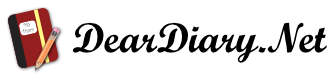Reader Comments – Stage 2
Stage 2 of the Reader Comment upgrade is now online, plus I had an idea about how to make things a bit easier to drive on the comments side of things so that is online now also.
What does Stage 2 include?
If you recall, Stage 1 was the addition of the option for diarists not to permit unauthenticated users commenting on their diary. They had the option to restrict reader comments to those users that were registered with an Atomic account (eg. your Dear Diary account).
Stage 2 is about taking it one step further. People are still abusing the system so this step is another along the way to make life a little bit more difficult.
Diarists can now configure the policy for accepting comments on their diary.
The options are:
Accept comments from anybody, except those users that are specified.
Do not allow comments from anybody, except those users that are specified.
The default is to accept comments from anybody, except those that are specified.
You can manage your policy by going into the Customiser, General Diary Options, Basic Settings, Manage Reader Comments and finally Allow/Disallow users to leave comments.
On this screen you can change the default behaviour using one of the two options i’ve just detailed. You can remove members from the list and you can manually add new members to the list. It’s a fairly basic screen and we’ll try to tidy it up at some point but for now it provides the functionality you need.
What this boils down to is, if you receive a comment from an authenticated user and you don’t want to receive comments from them anymore then drop them in the ban list. Simple, they will no longer be able to use that username to leave comments on your diary.
The extra bit that I’ve got done you will see when you log in and read your diary (actually log in though, don’t just go to your diary URL as the system won’t know you are the author yet! – use the login button!). You’ll see that all the Reader Comments now have a couple of links next to them.
Ban User – click this to ban the user from writing another comment.
Delete Comment – Click this to delete this comment from the entry immediately.
These are just quick shortcut ways of achieving the same goals that you can do through the existing customiser screens but hopefully they’ll make life a lot simpler to manage.
Ban User will not show up if you policy is the second one above, because if you dont accept comments by default (except for those on your list) then you aren’t going to get comments from people you don’t already trust anyway. It also will not show up if the comment left was Unauthenticated because there’s nothing to ban 🙂
All of these functions only work on authenticated comments, so if you permit non secured comments then the usefulness of this upgrade is limited to you.
Any questions, comments etc, as always, either drop a comment in here or drop us a note at the support address.
One last reminder: If you can’t see the ban user/delete comment additions when you ‘Show Comments’ it means you aren’t logged in, scroll to the top of the screen and click on the Login button 🙂