Adding Friends Easily
I have created and uploaded a new feature yesterday. It was pointed out to me on the Facebook group that it was quite difficult to determine who to search for because usernames don’t really feature quite as much as they used to in the old system. In the old system, one diary was associated with one, and only one username. So becoming a friend was a matter of searching for that diarist and everything was good.
Not so on the new system (and this is why the friends screen is that little bit different, and perhaps more confusing). One diary can be written by multiple users and one user can have multiple diaries. This is in fact the case with this very diary – there are currently 2 diarists that can write here. So searching for the username isn’t all that intuitive. If you do however search by username then all of that users public diaries will show up.
With all that confusion in mind, I have released a new feature which enables diary authors to embed a direct link to add them as a friend. You can see the results of this development on the right hand side of this diary at the top where it says ‘Lets be Friends‘. That’s the widget I’ve created which you can add to your own diary.
You can also add a shortcode in any entry or page – this shortcode is [ dd_addfriend ] (but take out the spaces, I’ve put them here so the shortcode doesn’t get acted upon. You can use [ dd_addfriend linktext=”Blah Blah” ] to change the link text. Using the shortcode produces the following;
[dd_addfriend linktext=”This is an example of the add me as a friend link”]
So, if you use either of these on your diary, your friends should be able to find you more easily. They will need to be logged in to add you as a friend because they will be taken to their admin screen. I’m not even too sure it will work very well at all if they’re not logged in when the click on the link. I will play with that!
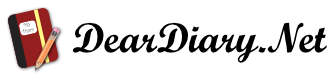
I just added the widget.
I’ll need a non-friend to test it for me…
Thanks!
thanks for that, Steve!
Tested now:
not logged in–>clicked on Add me as a friend–>taken to logon screen –> log on, go to Friends page – nothing, as if never asked to be added as a friend.
logged in–> clicked on Add me as a friend–>taken to the dashboard Friends page – the name of the diary is already there, all I have to do – select “Request Diary Notification” if required.