Patrons – Are You Missing Out?
I’ve just checked the Patreon system and noted that there are at least three of you that are paying to be Patrons but are not presently recognised by DearDiary.Net as a Patron.
To fix this, login to your DearDiary account here at DearDiary and go to the DearDiary Options -> Supporters menu (left hand side of the page when logged in to your diary).
Once on that page, click Login To Patreon – you will then be redirected to Patreon to login to your Patreon account. Enter your Patreon username and password (NOT your DearDiary username and password). If you got it correct you should be redirected back to DearDiary. Wait for the redirect to happen. It should take you back to the DearDiary Options -> Supporters screen and should show that you are now connected to Patreon.
I know this is a little bit fiddly but it’s because Patreon do not share your login details with us (as they shouldn’t) but instead set a token that’s unique to you when login. That token is validated between DD and Patreon and once set it keeps the two accounts in sync. If it gets out of sync the connection is lost and you’ll need to reconnect the two together again using the same process.
If the two systems are not connected you won’t get the extra plugins and themes that are available!
Give me a yell if you can’t get it working. Most of you already have it working but there are at least 3 that don’t 🙂
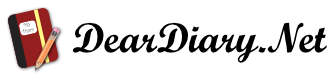
I am still connected and get the extra stuff that comes with DD as a patreon. I checked and double checked to make sure.