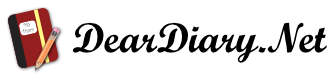Exciting New Plus Feature
Have you ever wanted to post to your diary by sending it an e-mail? Well now you can, if you’re a Plus user, by using our all new Email posting tool. Here’s how it works;
Create an email in your normal email tool, and send it to [email protected]
The format of the email must look something like this;
diary: yourusername
This is my test entry
The name of your diary MUST appear as the first line of the email – on a line, by itself as shown above. If you do not include at least this tag, your posting will fail. The email Subject will be used to make the title of your entry.
You’ll notice there is no password option – this is because e-mail is incredibly insecure and we don’t want you to have to specify your password in an insecure way. When you send your entry to the server using your normal e-mail ‘send’ button, it will be picked up by the server. At this point your entry is not yet posted because the server doesn’t yet know it’s really you who sent it (anyone can make it look like it was you that sent an e-mail – viruses rely on this e-mail ‘feature’ all the time these days). In order to validate that it really was you that sent in the post, the server will send a confirmation to your registered email address on the system. So make sure your registered e-mail address on your account (your ‘private email address’) is up to date otherwise you will never see the confirmation request and thus your entry will never be posted.
When you receive your confirmation email, simply hit the reply button, make sure the Subject of the reply stays intact, and send it back to the server. You do not need to type anything extra (and anything you do type is ignored anyway). Once the server receives your confirmation, your post will be published. Because the server sends only to your registered e-mail address, any person pretending to be you will never see the confirmation code and cannot post to your diary, unless they also have access to your e-mail of course.
There are some extra tags you can put at the top of your email to control how the server behaves;
comments: yes/no Allow, or deny, the ability to leave reader comments – defaults to yes
privacy: public/private/friends Public/Private/Friends Only entry. Defaults to public
notify: yes/no Send ‘added entry’ notifications. Defaults to yes
date: 12 Dec 2005 Set the date for the entry. Defaults to today’s date Not yet Implemented
These ‘tags’ must appear at the top of your email post and must be separated from the actual entry text by a blank line, for example;
diary: jerrek
comments: no
notify: no
This is a no comment, no notify entry…
Once the entry is on the system you can update or delete in the normal way.
At the moment your e-mail client MUST send the entry in PLAIN TEXT FORMAT ONLY. Most e-mail clients these days post e-mails in HTML format. This is NOT yet supported. If your message is received in HTML and Plain Text format, the plain text format component will be used. If no plain text component exists, your post will not appear. Although the mail client is sending the message in plain text, it is possible for you to include HTML tags in your post, should you wish. Think of it like entering your post in the old style ‘textarea’ box that DearDiary used to use, before the introduction of the HTML editor for Plus Users.
I expect that last paragraph to be extremely confusing. If you’re confused, just make sure you send in plain text, and then do some experimenting just to see what you can do!
This entry is sent via e-mail to the server… Just to prove it works.
This feature is also the first to use my new JBoss/J2EE based engine, which has for so long been promised and is now finally starting to take shape!! Expect more exciting things in the near future!