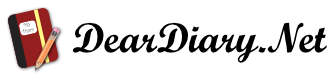Timezone Configuration Option
A number of people have requested it, and finally its here…
If you go to Customize, General Diary Options, Basic Settings you’ll see a new option labelled ‘Your Timezone’. This is the number of hours difference between your time zone and GMT. So, if you’re in California (PST), choose -8, or if you are in New York (EST) choose -5. If you’re in (most parts of) Europe (CET) choose 1. If you’re in Finland, choose 2…. If you’re in Australia or New Zealand I guess you’re looking at between 9 and 11?
The only place this is used at present (and I can’t think of any reason why it’d need to be used elsewhere, but if you find somewhere, let me know!) is when you’re entering new diary entries. If you’re entering a new entry close to the time where the server is in (for example) Tuesday, but you’re still in Monday, then your entry date will be ‘guessed’ as Monday (whereas now, everything is done by the server which would ‘guess’ Tuesday).
That probably doesn’t make a lot of sense – but for those of those in far away places, who enter entries late at night (or early morning if you’re in Aus or NZ) then the server should start getting the dates right for you.
The setting will default to 0 (because that’s where we are :)) so if you’re not in the UK you’ll probably want to change that.
As usual, drop me a line if there’s any problems.
Steve.